Translate Text or Tables to Another Language
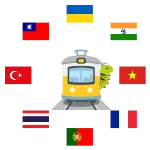
With the Text To Table Converter Add-On, you can easily translate selected text snippets or entire tables into dozens of languages directly within Google Docs™, Google Slides™, and Google Sheets™.
Translating Text
Section titled “Translating Text”Use this feature to translate paragraphs, sentences, or any selected text block.
-
Select the Text Highlight the text within your document that you wish to translate.
Example Text:
Emily enjoys the quiet moments of her morning, holding a warm latte just the way she likes it. Smooth espresso, creamy oat milk, and a touch of cinnamon make each sip perfect. She loves how the oat milk adds a gentle sweetness that balances the coffee. -
Choose Target Language Navigate through the Google Workspace™ menu:
Extensions>Text To Table Converter>Translate Selection to> Select your desired target language (e.g.,French). -
View the Result The translated text will be inserted directly below your original selection or at the end of the document.
Translating Tables
Section titled “Translating Tables”You can also translate the content of entire tables while preserving their structure and formatting.
-
Select the Table(s) Position your cursor inside the table you wish to modify, or select the entire table explicitly. You can also select several tables.
-
Choose Target Language Navigate through the Google Workspace™ menu:
Extensions>Text To Table Converter>Translate Selection to> Select your desired target language (e.g.,French). -
View the Result A new table containing the translated text will be inserted below your original table(s), maintaining the original structure.
Supported Languages
Section titled “Supported Languages”The Add-On currently supports translation between the following languages:
| Afrikaans | Amharic | Arabic | Azerbaijani | Bhojpuri |
|---|---|---|---|---|
| Bengali | Burmese | Chinese (Simplified) | Chinese (Traditional) | Dutch |
| English | French | German | Gujarati | Hausa |
| Hindi | Indonesian | Italian | Japanese | Javanese |
| Kannada | Khmer | Maithili | Malayalam | Malay |
| Marathi | Nepali | Oromo | Persian | Polish |
| Portuguese | Punjabi | Romanian | Sindhi | Sinhala |
| Sundanese | Swahili | Spanish | Tamil | Telugu |
| Thai | Turkish | Ukrainian | Urdu | Uzbek |
| Vietnamese | Wu Chinese | Yoruba |