幾秒鐘內建立新的 Google 文件
想要在建立 Google 文件時節省寶貴的時間嗎?您只需在瀏覽器的網址列輸入 doc.new 並按下 enter 鍵,就能立即建立新的 Google 文件。
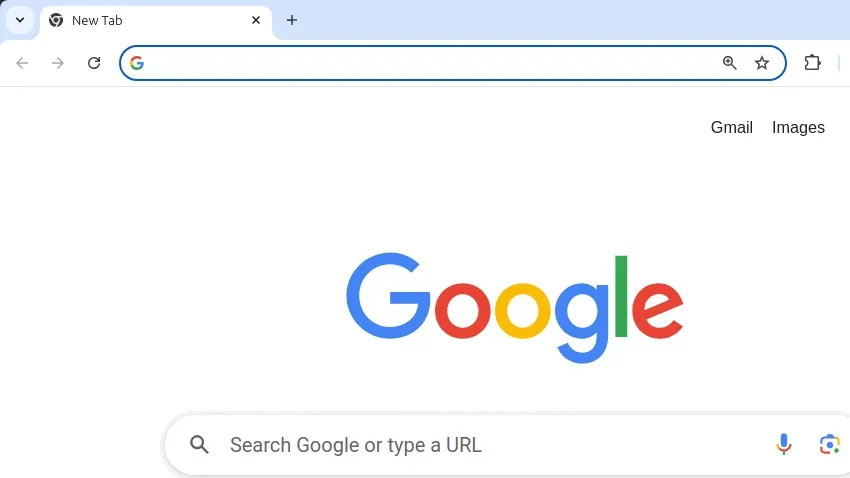
這個功能也適用於其他 Google Workspace 應用程式:
- Google Docs™: 輸入
docs.new - Google Forms™: 輸入
form.new - Google Slides: 輸入
slides.new - Google Sheets: 輸入
sheet.new - Google Calendar: 輸入
cal.new - Google Sites: 輸入
site.new
這些捷徑在任何現代瀏覽器中都能使用,不僅限於 Google Chrome。
進階技巧:
- 您可以使用數字(如
docs.new/2)來快速連續建立多個文件 - 如果您登入了多個 Google 帳號,可以在新文件開啟時選擇要使用的帳號
這個簡單的技巧每次建立新文件時都能為您節省幾次點擊和寶貴的時間。