Create New Google Documents in Seconds with this Shortcut
Want to save precious time when creating Google documents? You can instantly create new Google documents right from your browser’s address bar by typing doc.new and pressing enter.
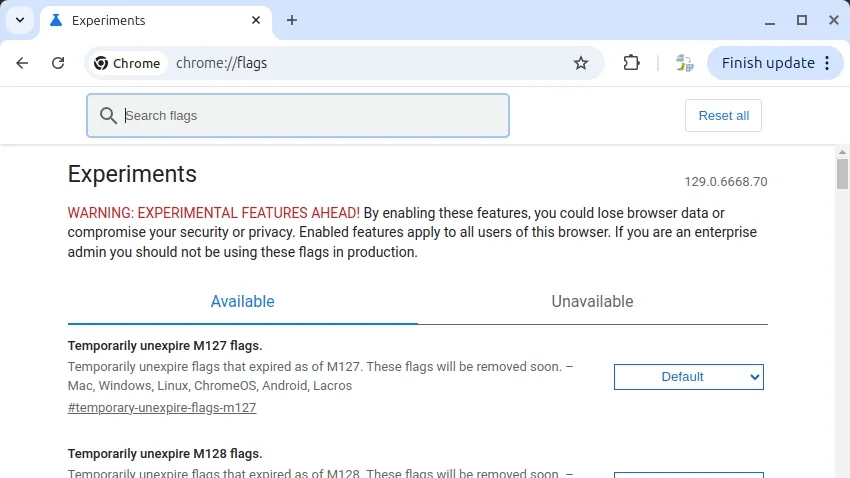
It also works for other Google Workspace applications:
- Google Docs™: Type
docs.new - Google Forms™: Type
form.new - Google Slides: Type
slides.new - Google Sheets: Type
sheet.new - Google Calendar: Type
cal.new - Google Sites: Type
site.new
These shortcuts work in any modern browser, not just Google Chrome.
Pro Tips:
- You can use numbers (like
docs.new/2) to create multiple documents in quick succession - If you’re signed into multiple Google accounts, you can choose which account to use when the new document opens
This simple trick can save you several clicks and precious seconds every time you need to create a new document.